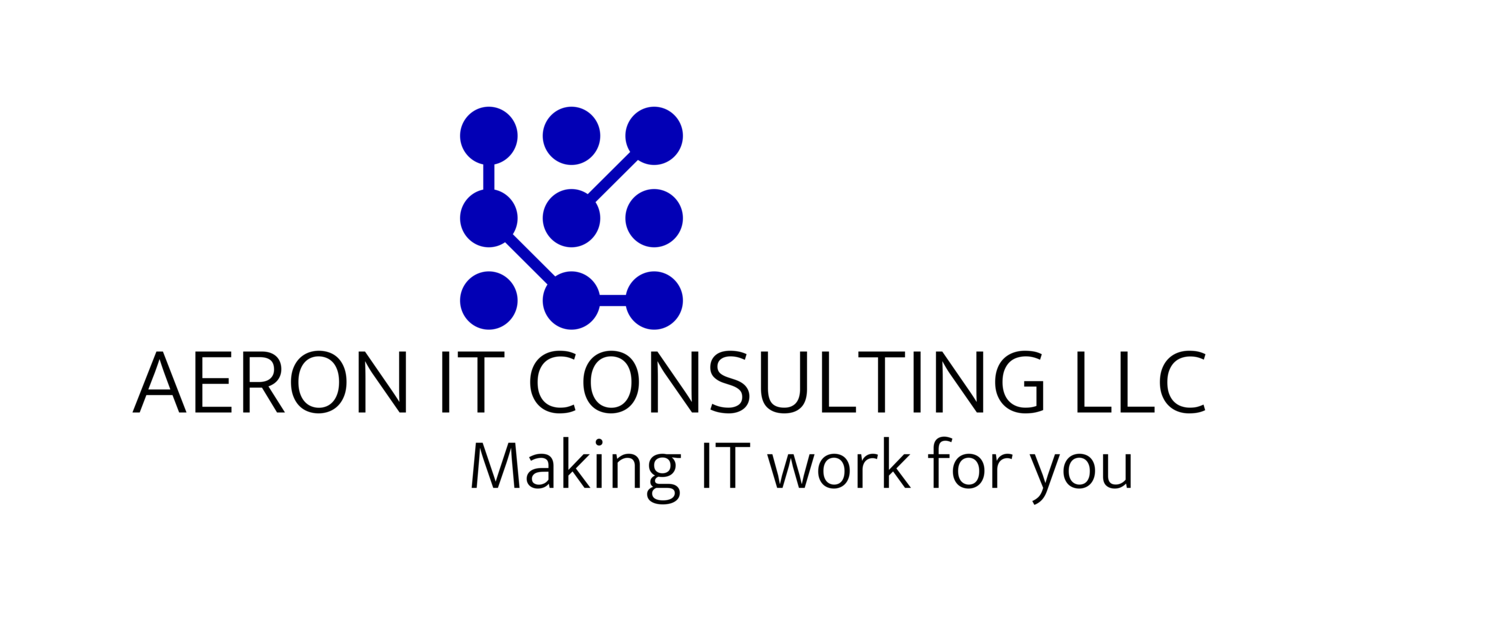Cars. Furniture. Major appliances such as a refrigerator or washer and dryer. There are several high-priced products that most people need to purchase on a recurring basis but that they plan to own for years. For many people nowadays, a computer has been added to this list. One thing that such products have in common is that there are many companies vying for your business and it becomes difficult as well as overwhelming trying to sort through all of the features, pricing options, and customization options being offered. The good news is that the process of deciding what to buy is not very different between them either. The more you know about what exactly you really need, why you need it, and what you are able or willing to spend on getting it, the easier it is to cut through all of the noise and find something that will meet your needs within your budget.
One of the first things to decide is how much money you are prepared to spend. We won’t go into whether or not it’s better to buy, lease, or finance a computer, but that decision is similar to deciding whether or not to buy, lease or finance a major appliance or furniture. No matter the source, you still need to decide how much you’re willing and able to spend on a new computer. Typically, you should be able to find a computer that can meet your basic needs in any category within a reasonable budget. For a variety of reasons, we won’t give actual dollar amounts. Instead, we’re focusing on how to go about deciding how to spend whatever you’ve decided to spend to get the most value.
Once you’ve decided how much you will spend, think about what you want to use the computer for:
household tasks such as managing finances, research on the web, personal email, and light word processing or spreadsheets
gaming
a media server for streaming video and music
professional work or serious hobby, in which case you also should think about the main type of work
video
audio
photography
programming
writing
visual design or art
3D design
office work (heavy word processing, spreadsheets, databases, email, project planning, etc.)
special applications needed for work
do you need a laptop or will a desktop be fine for what you need to do (you may need both)
Knowing what you want to use the computer for will help you decide what features and how much resources you really need to get in order to do what you want to do. For basic household tasks, an entry level computer is usually fine. If your primary use is gaming, on the other hand, then you’ll need a lot more resources (and money!). If you are working with media, you should prioritize storage and processing power. Laptops are more convenient than desktops, but generally cost more for similar features.
Once you’ve decided how much you’d like to spend, what you primarily plan to use the computer for, and whether to get a laptop or a desktop, you’re in a much better position to know what features to prioritize and you can negotiate and look for value in things like processor speed, amount of RAM, amount of storage space, etc.
If you are a sole proprietorship or freelancer the thought process is not much different. You may need to spend more time thinking through what tasks you will really need to perform. If you are a small business with 3 or more computers, you need to consider things like taxes, compatibility, interoperability, what operating systems your employees use at home or prefer, scalability, total cost of ownership (including purchase cost, maintenance cost, repairs, backups, software and accessories, utility usage costs, etc.) and other variables which may not factor as heavily into the decision to purchase a single computer.
If you need help making technology purchasing decisions for yourself or for your business, Aeron IT Consulting LLC is able to help. Just send us an email or give us a call to schedule a consultation.