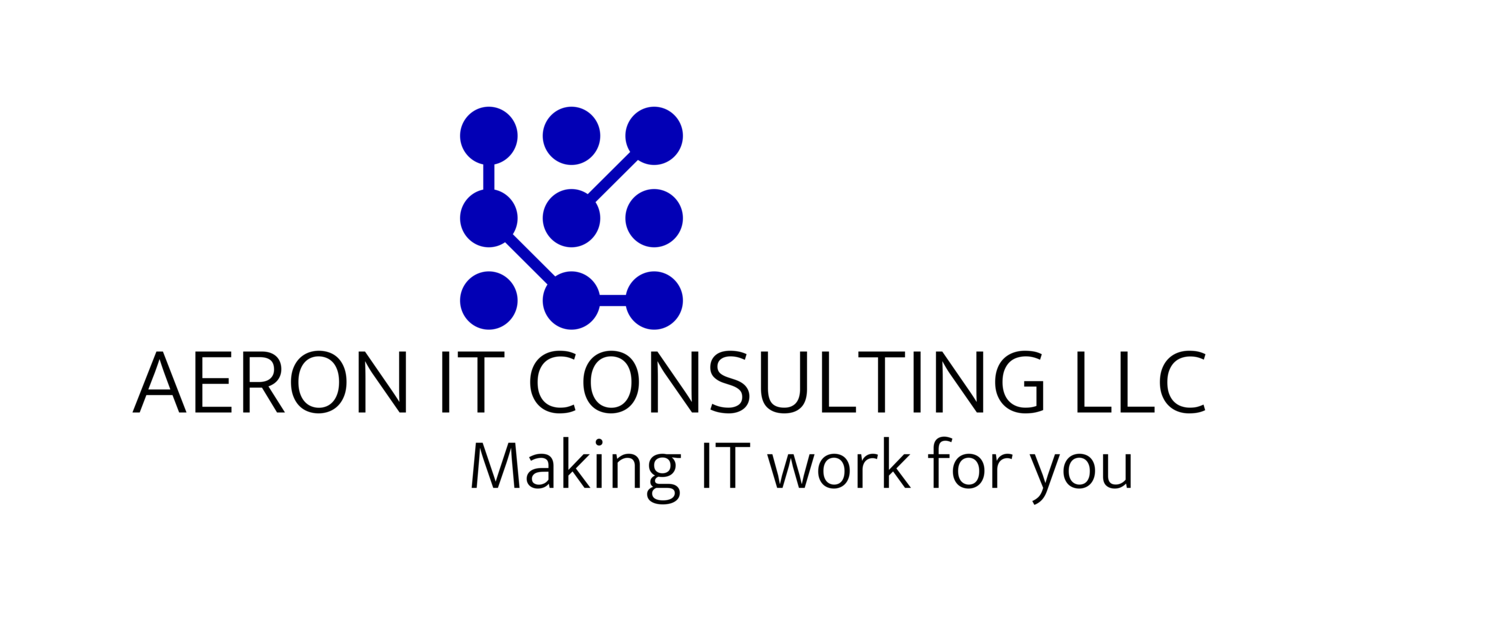How many of us as individuals or business owners know we should back up our data on a regular basis? How many of us actually do so? Making backups of our important files is something everyone agrees should be done, so why is it that so many individuals and businesses fail to regularly back up their data?
One assumption that no longer holds true is that making backups is complicated and cumbersome. The process in the past required multiple floppy disks or tapes that would be used to back up your files and programs. Restoring these files and programs after a loss would take quite a bit of time. The process today is much simpler. Operating systems such as Windows and Mac OS make it very user-friendly; you can simply purchase a USB external hard drive, follow the step-by-step instructions on setting up the automated backup process, and let it do its thing.
Another assumption is that restoring files from backup is a messy endeavor. Again, that process has been made much easier. In Windows and Mac OS, you can actually go back to a specific point in your previous backups where you can restore individual files that may have been lost, corrupted, or otherwise overwritten by mistake. Mac OS’s backup system, Time Machine, even lets you go into the folder via a special graphic user interface to find and restore a particular file just as if you were looking for it normally.
Thankfully, there are several options for backing up your files that don’t include floppy disks! These backup options are fairly inexpensive and are simple to set up and maintain. You can use an external USB hard drive, optical disks (although these kinds of discs such as CD-ROM and DVD-ROM are being used less and less), flash drives, and even use a cloud-based backup system such as Carbonite or Barracuda. Cloud backup systems differ from the others in that your data is physically stored on a company’s server which you access via the internet.
No matter which storage type you choose to use, you are saving yourself time and money by making sure your important files are backed up so you don’t have to reinvent the wheel if something were to happen to your computers on site or at home. You should back up regularly and back up often; again, with today’s technology, making regular scheduled backups is as easy as following a few steps for setup and letting the computer do the rest of the work.