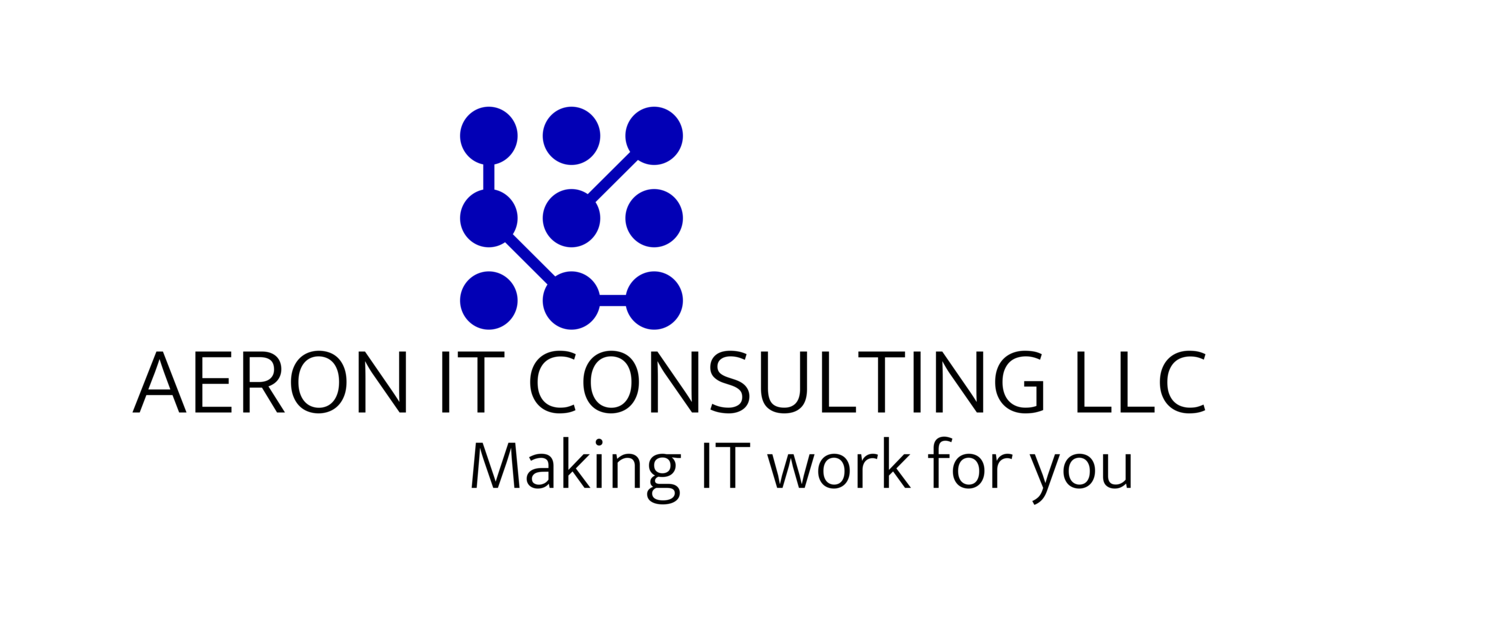Windows 11 was officially announced by Microsoft a few months ago and there seems to be a collective “meh” about the upcoming release on October 5th. It’s been over six years since the Bill Gates-created behemoth released its latest major OS upgrade in Windows 10, so it’s not very surprising Microsoft is announcing a new release of Windows. The biggest difference between previous Windows OS releases and this one (we’re ignoring the hot mess that was Windows Vista) is that this newest flavor makes minor, but noticeable, changes to the GUI while also updating how you manage your files and access applications. Windows has decided to go a little Apple with their Start menu, centering the icons very similar to the way macOS shows icons on the system’s Dock. Corners are rounded, another macOS aesthetic, and there are some interesting changes Windows has done to its interface; you can now add Widgets to your desktop, can snap apps and windows next to each other, and there are some changes to File Explorer as well.
Arguably the biggest change is the minimum requirements Windows has listed in order to upgrade to Windows 11. Windows initially released requirements for upgrading to Windows 11 that were more stringent than many in the community thought necessary and, as a result, has released an updated blog post on minimum system requirements, which can be found here. The blog post has a link to a list that includes more chipsets, but the Trusted Platform Module (TPM) 2.0 and Secure Boot requirements still exist; the only way to get around the TPM 2.0 requirement without having a compatible processor is to do some registry editing, which I wouldn't recommend unless you know what you're doing and/or you're ready to break your PC.
Windows stated that they are maintaining these stringent requirements in order to "...deliver on the principles we established to best support you". Older PCs that meet the Secure Boot and TPM 2.0 requirements but are a little weaker on some of the other requirements can still install and run Windows 11; however, you'll need to install Windows 11 from an ISO image since you won't get the option to download and install an update from the Microsoft Store. Windows has provided some very basic stats on computers that have installed Windows 11 but didn't meet the minimum system requirements, and it appears that these computers are more unstable and suffer more kernel crashes than computers that did meet the minimum system requirements.
The bottom line, for now at least, is that your PC will need to at least have the minimum requirements recommended in order to install and run Windows 11 smoothly. Is it worth the upgrade? Some of the security features sound great, but most users aren't familiar at all with TPM and don't really care about the added security it provides. As for the added flexibility in file management, most people again won't even care about the new features. Most users just want Windows to work and run the programs the previous version did and will be just fine sticking with Windows 10 for now, especially since Microsoft will still support Windows 10 until October 14, 2025. That leaves plenty of time for users to upgrade to newer computers that meet the minimum system requirements and may very well have Windows 11 pre-installed.